How to Choose the Best Text to Voice Generator Software
In rapid content creation, a text to voice generator software is a blessing! Now, the best text to voice generator software can improve accessibility, and even help increase audience engagement, regardless of whether you are a YouTuber, social media marketer, educator, or business professional. () In this ultimate guide, we will take you through what you should look for when choosing a text to voice tool that fits your needs, the features users need the most, and a range of popular and advanced tools you can check out.
Why Choosing the Correct Text to Voice Generator Software Is Important
The right text to voice generator software will affect the quality of your content and its ability to reach the audience. A realistic, clear voice will likely keep your audience enthralled and absorb the message you delivered. If you create educational videos, podcasts, or social media content, a reliable high-quality voice generator makes your work much more efficient and enhances the audience experience. And this is why the tool makes all the difference:
- Improved Accessibility: Audio content is also more accessible to individuals, who may have any visual impairment and cannot read written content, or if they have any other learning disability. (Talking Books and Reading Disabilities)
- Connecting With the Audience: As most of the humans now you and everyone is busy, they love to listen to content, whilst doing something else. (Why do people who are “busy” all the time act like they're better than ...)
- Saving Money and Time: A good tool means that you never need to hire any voice actors for the job, enabling faster content turnaround and delivery time.
Without further ado, let us get into the principal factors you need to contemplate when choosing the ideal text to voice generator software.
Find the Best Text to Voice Generator Software: A Step-By-Step Guide
This guide will assist in analyzing key aspects to select a text to voice generator software that best suits your specific needs.
Step 1: Evaluate Voice Quality and Realism
Among the first points to consider is the quality of the voices. Having realistic and natural-sounding voices can boost the value of the content you provide to consumers. So here are the ways to evaluate voice quality:
Key Points to Consider:
- Natural Tone: Is the voice human sounding, or does it have a mechanical or robotic voice?
- Variety of Voices: Does the tool offer multiple voices (different accents, male/female voices, and so on) that can let you choose one that suits the tone of your content the best?
- Customizable Features: See if you have the option to change the speed, pitch, and tone to suit the vibe of your content and personalize it.
Actionable Tip:
Top tools and services often offer free trials, so take advantage of this to experiment with different voices and environments to find the one that sounds most natural and fits your content, resulting in a familiar and trustworthy voice.
Step 2: Look for Support for Languages and Accents
Language and accent support is crucial for your audience from diverse regions or countries. While many tools support multiple languages, the types of languages available and how well they perform differ by tool. Here's what to look for:
Multilingual & Accent Options: The Pros
- Immediate Reach: Provide several languages so that you can place it in front of worldwide visitors.
- Relatability: An accent can humanize content, allowing you to connect with local populations.
Language Support: Tools With a Reputation
Many tools offer great language support, but some stand out for their quality and breadth. Google Text-to-Speech, Amazon Polly, and Microsoft Azure are frequently cited for their robust offerings. These platforms have invested heavily in developing high-quality, natural-sounding voices across numerous languages and regional accents, making them reliable choices for international audiences.
- Google Text-to-Speech: Best for high-quality voices in several languages.
- Amazon Polly: Offers many natural-sounding voices and a range of regional accents.
- Microsoft Azure: There are numerous accents, making it suitable for international customers.
Step 3: Customization Features
Customizability is important for content personalization. If you want to change the voice speed, tone, or pitch, this feature is essential in a text to voice generator software.
Customizations to Evaluate for
- Speed Changes: Slower for tutorials; faster for dynamic content.
- Tone Modulation: Choose between serious, casual, or friendly tones, depending on your content’s themes.
- Character Voices: Some advanced tools can provide character voices, useful for storytelling or creating unique brand voices.
These options allow you to tailor the voice to suit your brand or project’s tone, enhancing the listening experience.
Step 4: Evaluate Ease of Use
Choose an intuitive tool for content creation to save time and headaches, and avoid technical barriers when creating audio without technical barriers.
Tips to Test Ease of Use:
- Interface Navigation: Look for easy-to-navigate controls with clear options.
- Simplicity of Features: Advanced options should be powerful yet easy to use.
- Integration: Some tools allow integration with video or editing software, saving you from repetitive tasks.
Ease of use is particularly valuable in high-volume content situations or when production time is limited.
Step 5: Budget and Pricing Options
Price points for text to voice generators software differ widely, with most services offering free plans, subscription-based models, or pay-per-use options. Ensure you find a tool within your budget that still provides the features you need.
Pricing Models to Consider:
- Free Plans: Designed for casual users, but often limited by features like watermarks, usage limits, or a restricted number of voices.
- Subscription-Based Plans: Commonly used by content creators who need regular access, with monthly or yearly payment options.
- Pay-Per-Use: Ideal for ad-hoc work or infrequent needs, allowing you to pay only for what you use.
Be mindful of the long-term costs, especially if the tool is essential to your content creation process.
Comparing Competitors: Top Text to Voice Generators Software to Consider
Here’s a closer look at popular and advanced text to voice generator software, along with their standout features and potential drawbacks.
Popular Tools
1. Google Text-to-Speech
- Pros: Wide range of voices, strong multilingual support.
- Cons: Limited customization options. For example, while you can adjust pitch and speed, more nuanced emotional expression or fine-grained control over prosody might be less accessible compared to specialized tools.
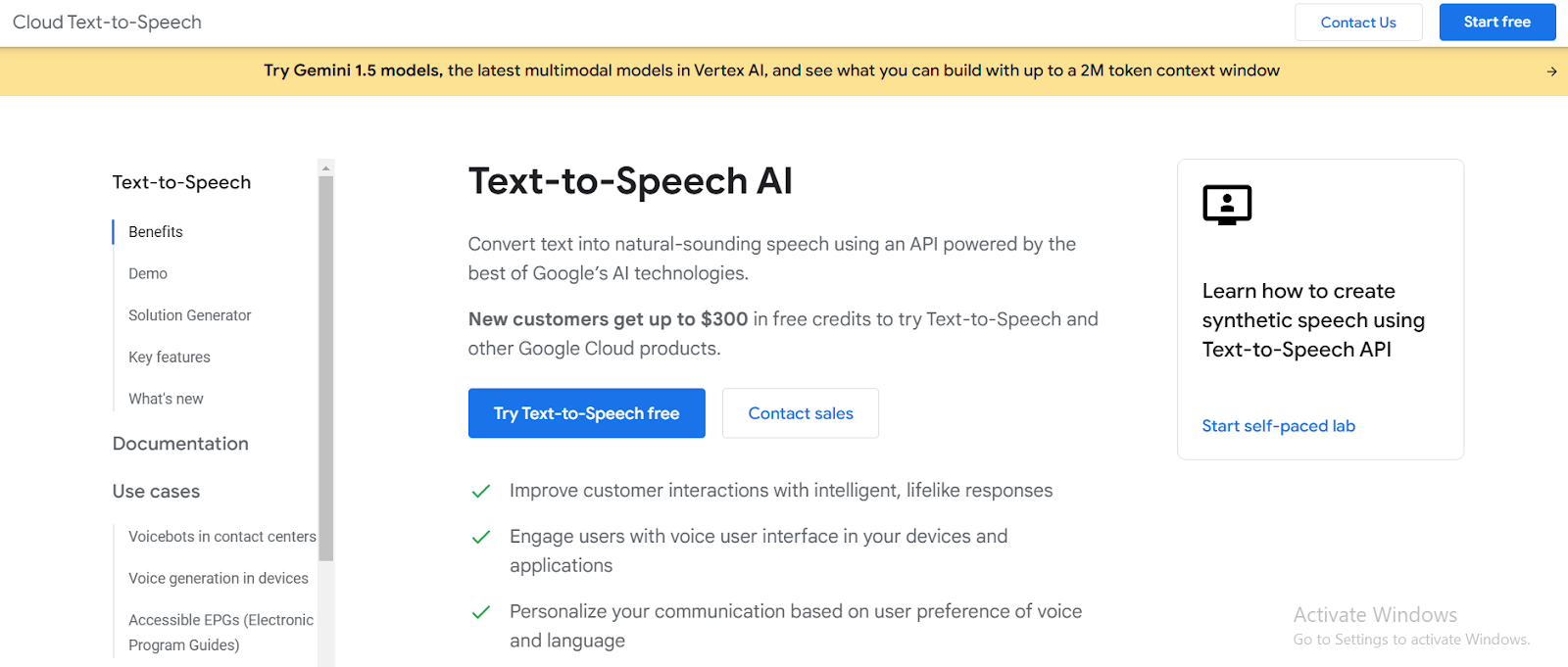
2. Amazon Polly
- Pros: Advanced SSML support for customization, realistic voices.
- Cons: Can be complex for beginners due to its integration with AWS services.
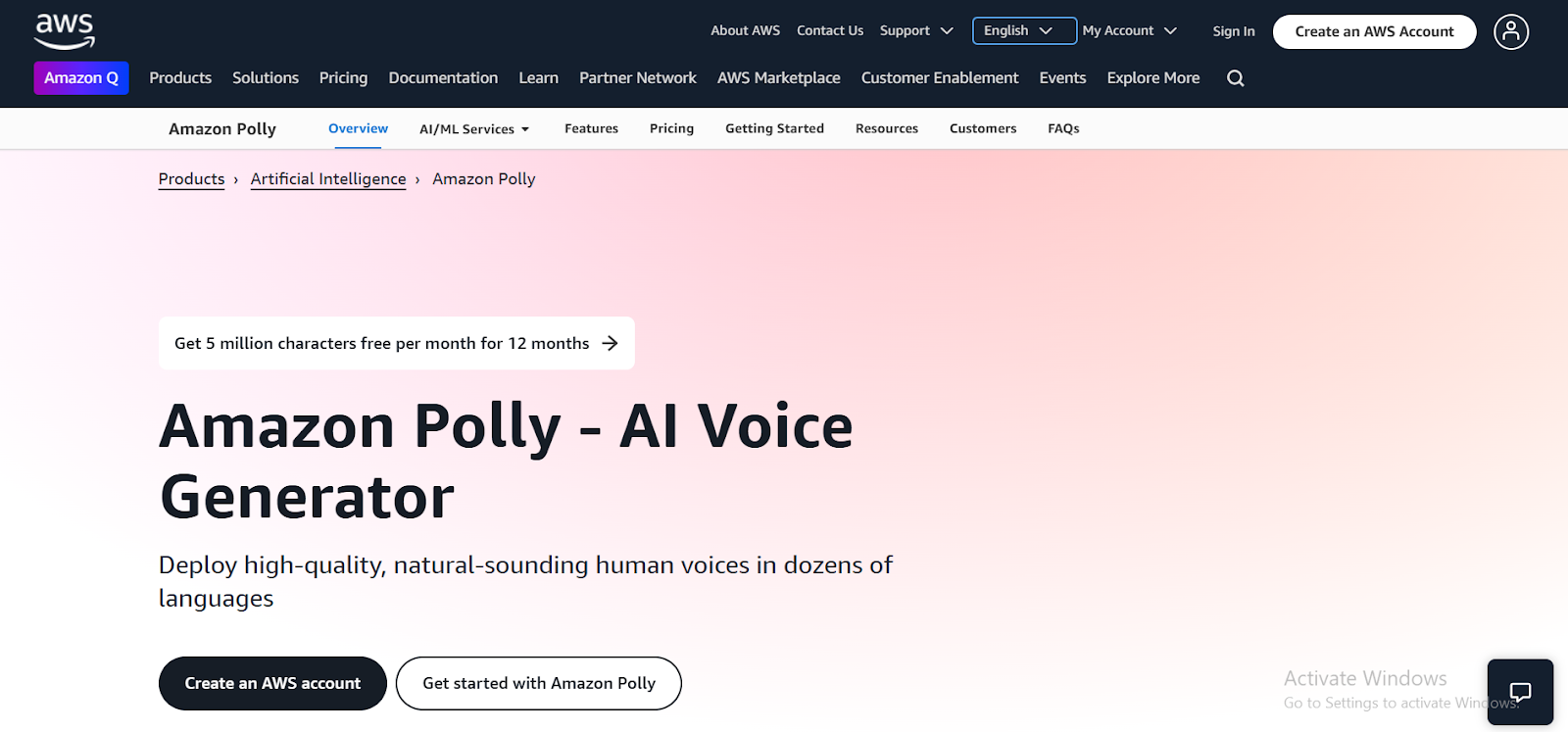
3. Kveeky (Ideal for Social Media)
- Pros: AI scriptwriting and voiceover, tailored for social media creators.
- Cons: Limited use for advanced business needs or highly complex audio production.

Advanced Tools
4. Microsoft Azure
- Pros: Reliable for multilingual content, highly customizable with advanced neural voices.
- Cons: Higher price range, often geared towards enterprise-level usage.
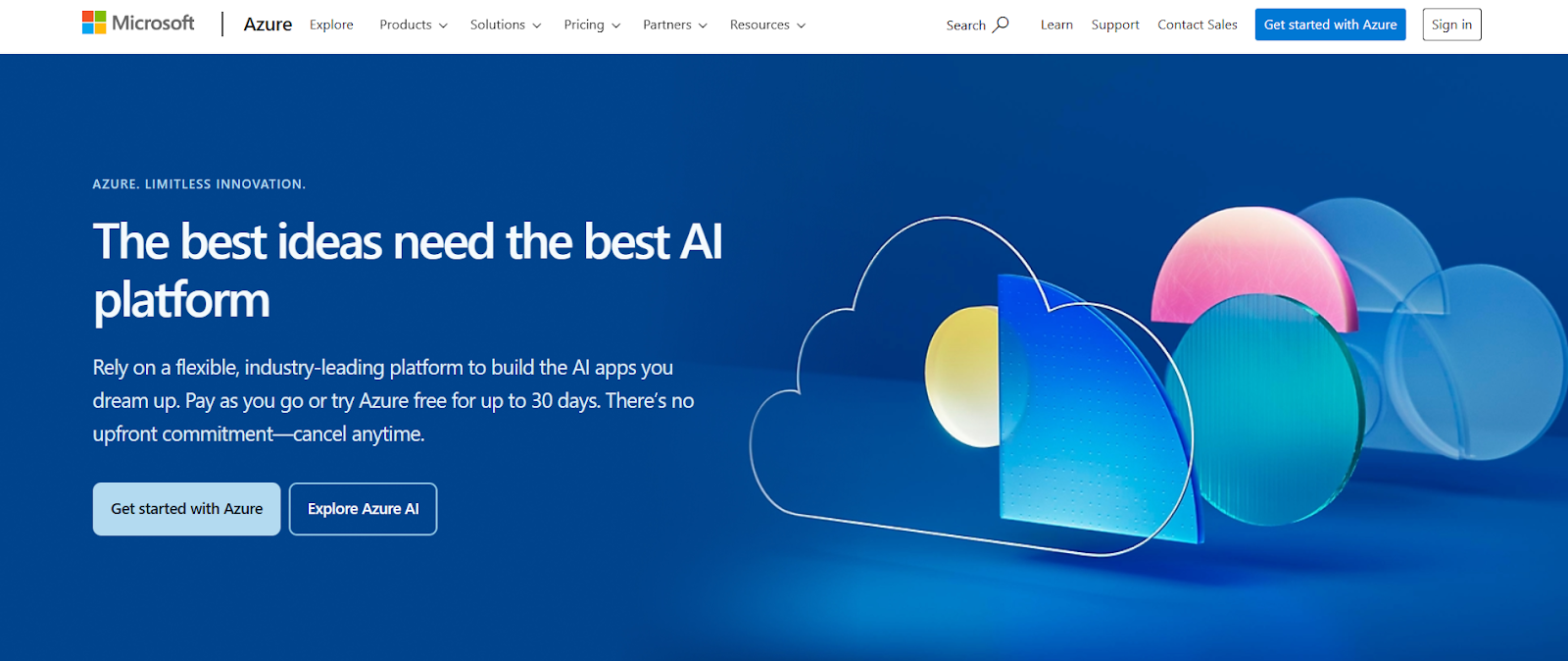
Comparing competitors lets you weigh each tool’s strengths and weaknesses, helping you make a well-rounded decision.
Advanced Features for Enhanced Voice Generation
Some text to voice tools offer advanced features, providing more control and quality for users looking for cutting-edge technology. These capabilities are often found in enterprise-level platforms or specialized software.
- Emotional Detection and Expression: Some tools, like those offered by Microsoft Azure or specialized AI voice platforms, can adjust the emotional tone of the voice dynamically based on the text. This adds a more human-like quality and nuance to your content.
- Background Noise Adjustment: Options to mix voiceover with background sound are ideal for podcasts and social media content. While not always a direct feature of TTS engines, audio editing software that integrates with TTS can provide this. Some advanced TTS platforms might offer this as part of their sound design capabilities.
- AI-Powered Voice Cloning: Certain high-end tools, often requiring significant data and specialized access, allow you to clone unique voices. This makes it easy to maintain a consistent brand voice across various projects. Examples include services that cater to professional voice actors or large media companies.
These features can add flair to your content, distinguishing it from competitors and enhancing audience engagement.
Making the Final Decision
Selecting the appropriate text to voice generator software involves matching the tool’s feature set to your goals. Here’s a quick checklist:
- Determine Core Essentials: Start with a list of features that are absolutely essential for your needs. What can you absolutely not live without?
- Select Tools: Narrow down tools that provide the best match based on your essentials and nice-to-haves.
- Try FREE Trials: Test various tools to evaluate voice quality and usability. Don't just skim; really spend time with them.
- Read User Reviews: Understand how reliable it is in real-life use. Look for reviews on tech forums, software review sites like G2 or Capterra, and even YouTube comments for practical insights.
- Keep Your Budget in Mind: Aim for the best quality within what you can afford. Consider the long-term cost versus the value it brings.
Final Word: Increase Content Quality with the Perfect Text to Voice Converter
The right text to voice generator software (TTS) can enhance your content, making it accessible, engaging, and professional. By assessing your needs and using this guide, you’re ready to choose a tool that aligns with your goals and elevates your content quality. For example, Kveeky.com offers a user-friendly approach, especially for social media content.
"Voice Your Vision: Choose the Best Text to Voice Generator software for Your Needs!"
Frequently Asked Questions (FAQs)
Q. How Can I Make My Voiceover Sound More Realistic?
Choose tools with advanced SSML (Speech Synthesis Markup Language) controls, allowing you to adjust pitch, tone, and speed. SSML lets you fine-tune pronunciation, add pauses, and even control the emotional inflection of the speech, making it sound much more natural than basic text-to-speech. Also, selecting a high-quality AI voice model is key; some voices are inherently more realistic than others.
Q. Are Text to Voice Generators Expensive?
They range in price from free options with basic features to premium models with advanced options. Many offer tiered pricing, so you can often find something that fits your budget.
Q. Which Industries Benefit the Most?
Education, marketing, customer support, and social media benefit greatly from text to voice technology. Basically, anyone who needs to communicate information audibly.
Q. Is There a Learning Curve?
Many tools offer intuitive interfaces, but more advanced features may require learning. SSML, for instance, takes a little practice to master but offers significant benefits.
Q. Can I Use Text to Voice for Commercial Projects?
Check each tool’s licensing agreements to ensure compliance with commercial use. Most paid services allow commercial use, but free versions might have restrictions.





