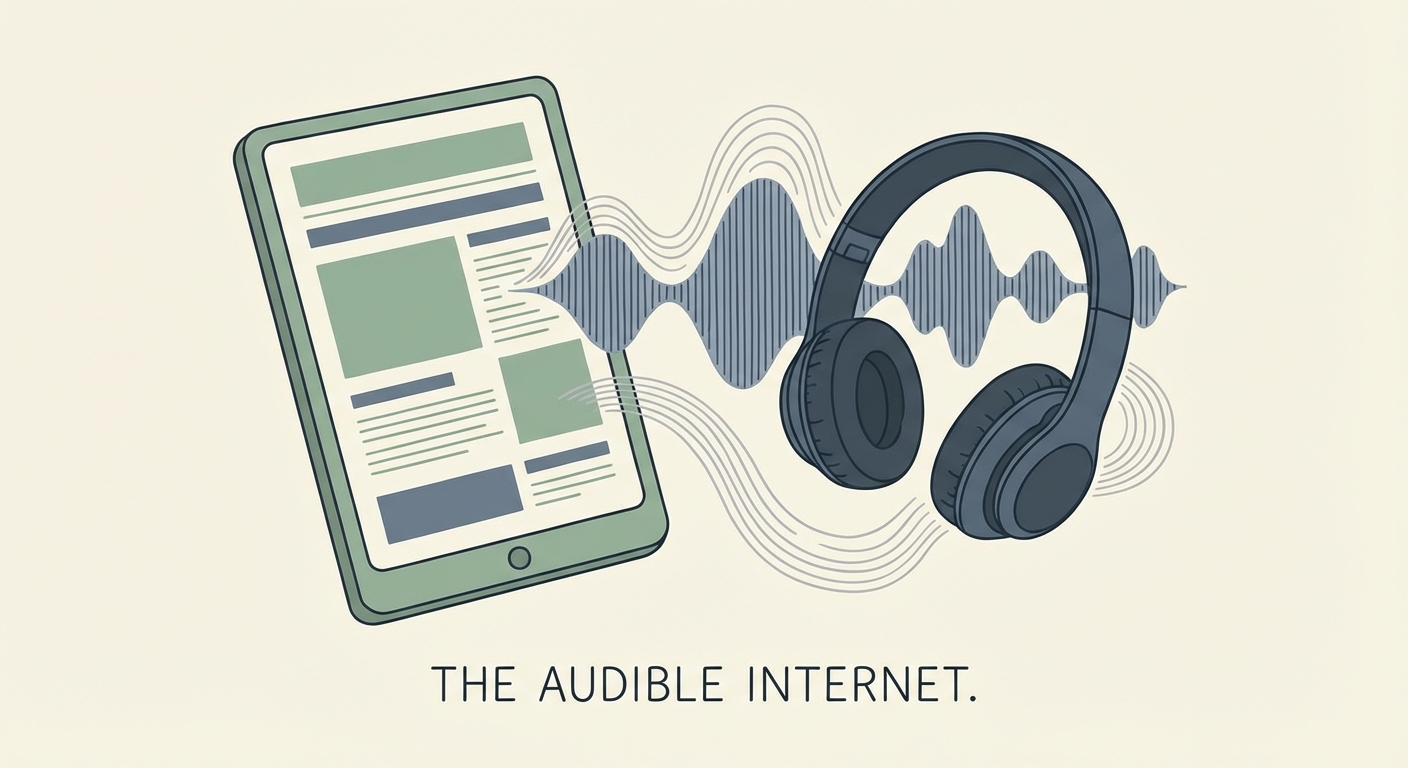Crafting the Perfect Script: A Guide to AI Voiceover Optimization
Understanding the Nuances of AI Voiceover
AI voiceovers are changing how we create audio content, but can a robot really replace a human voice actor? Understanding the nuances of AI voiceover is key to crafting scripts that truly shine.
AI voiceovers differ significantly from human performances. Here's what you need to know:
- Emotional Range: AI struggles to replicate the subtle emotional inflections that human voice actors bring to a script. Human actors use tone, pace, and emphasis to convey feelings, while AI often sounds monotone without careful adjustments.
- Natural Intonation: Human speech naturally varies in pitch and rhythm. AI, without proper programming, can sound robotic and unnatural. The human element adds authenticity and keeps listeners engaged, something AI finds challenging.
- Adaptability: Human voice actors can adjust their delivery based on real-time feedback and context. For instance, if a director says, "Make that line sound more urgent," a human actor can immediately adjust. AI, on the other hand, relies on pre-programmed instructions and struggles with unexpected changes or nuanced directions like "sound a little more hesitant there."
While AI offers many advantages, some challenges need attention:
- Monotony: A common pitfall is a lack of vocal variation, which can cause listener fatigue. Overcome this by carefully adjusting parameters like speed and pitch within your ai voiceover tool.
- Mispronunciation: Ai can stumble over uncommon words, industry jargon, or names. Always proofread your script and use pronunciation tools if available to correct any errors.
- Complex Sentences: Ai can struggle with long, complex sentences, leading to awkward pauses or misinterpretations. Break down complex sentences into shorter, clearer phrases for better ai delivery.
Optimized scriptwriting is essential for effective ai voiceovers:
- Clarity and Comprehension: Clear, concise scripts help ai deliver information accurately, ensuring your audience understands the message. Good scriptwriting avoids ambiguity and jargon, which can confuse both ai and listeners. For example, instead of "The synergistic integration of our core competencies will facilitate enhanced stakeholder value," an ai-friendly script would say, "Working together, our teams will improve results for everyone involved."
- Engagement: Well-written scripts with natural pauses and varied sentence structures keep listeners interested. By focusing on clarity and rhythm, you make the audio more engaging and less robotic.
- Cost-Effectiveness: While human voice actors bring unique qualities, ai voiceovers can be more budget-friendly, especially for large volumes of content. Ai empowers creators to achieve more with limited resources, offering a cost-effective solution.
Understanding these nuances is the first step to leveraging ai for compelling audio content. Next, we'll explore techniques for writing ai-friendly scripts.
Structuring Your Script for AI Clarity
Did you know that clear script structure can boost ai voiceover accuracy by up to 30%? Structuring your script correctly ensures that the ai delivers your message with the clarity and impact you intend. Here's how to do it.
When writing for ai voiceovers, simplicity is key. Avoid jargon, idioms, and overly complex vocabulary. Ai performs best with language that is straightforward and unambiguous.
- Use everyday language to ensure better comprehension.
- Keep sentences short and to the point.
- Prioritize clarity over stylistic flair to guarantee your message is accurately conveyed.
As Leon Nicholls, a tech enthusiast using ai for screenwriting, notes, crafting compelling narratives with ai requires clear and accessible language.
Ai, like any reader or listener, benefits from well-organized content. Divide long paragraphs into shorter, more digestible chunks. Use bullet points and numbered lists to present information in an easy-to-follow format.
- Structuring information into smaller segments helps the ai process and deliver the content more effectively.
- Using scene breaks or clear paragraph divisions in your text script can help the ai understand where to naturally pause or shift tone, similar to how a director might cue a change.
- This approach is useful across industries, from healthcare instructions to retail product descriptions.
Strategic pauses and emphasis can significantly improve the delivery of ai voiceovers. Indicate pauses using commas, periods, and line breaks. This helps the ai understand the natural rhythm and flow of the content.
- Use all caps or bold text sparingly to emphasize key words or phrases.
- If your ai platform supports it, consider adding specific instructions for pronunciation or emphasis.
- Clear instructions ensure the ai highlights the most important information.
By following these guidelines, you can create ai-friendly scripts that are clear, engaging, and effective. Next, we’ll explore techniques for optimizing pronunciation and flow in your ai voiceovers.
Optimizing Pronunciation and Flow
Is your ai voiceover script stumbling over pronunciations or sounding like a robot? Don't worry; you can refine your script to ensure a smooth, natural-sounding delivery. Here’s how to optimize your script for pronunciation and flow.
Ai voiceovers can sometimes mispronounce words, especially if they are uncommon, technical, or foreign. To preempt these issues, you can take a few simple steps.
- Spell out uncommon words phonetically. If your script includes words like "gyro," clarify its pronunciation by writing it as "jai-roh." This simple addition ensures the ai pronounces the word correctly.
- Provide pronunciation guides for names and technical terms. For example, if you're using a name like "Saoirse," include a note indicating it's pronounced "Sur-sha." Similarly, for technical terms, offer a phonetic spelling or a brief audio sample if your platform supports it.
- Use a consistent style throughout the script. Consistency helps the ai learn and apply pronunciation rules effectively; make sure that you stick to the same guidelines. For instance, always spell out numbers as words ("one," "two") or always use numerals ("1," "2") – don't mix them up.
A natural rhythm is crucial for engaging your audience; you can avoid monotony and keep listeners interested by using varied sentence structures. The key is to make the ai sound less like a machine and more like a human.
- Vary sentence length and structure to avoid monotony. Mix short, punchy sentences with longer, more descriptive ones. This technique can make the audio more dynamic and engaging.
- Read the script aloud to identify awkward phrasing or unnatural pauses. This helps you spot sentences that might sound strange when read by an ai. For example, a sentence that sounds perfectly fine when you read it might have a weird pause in the middle when an ai tries to say it. Adjust the phrasing to create a smoother, more conversational tone.
- Incorporate transitional words and phrases for smoother flow. Use words like "however," "therefore," and "in addition" to connect ideas and sentences. These transitions guide the listener and create a more cohesive narrative.
By following these guidelines, you can fine-tune your script for optimal pronunciation and flow, ensuring your ai voiceover sounds professional and engaging. Next, we'll dive into techniques for adding emotional cues and context to your ai voiceovers.
Adding Emotional Cues and Context
Want to make your ai voiceovers truly captivating? It's all about adding emotional cues and context to your script. This makes the difference between a robotic delivery and a performance that connects with your audience.
One of the easiest ways to inject emotion is through descriptive language. Adjectives and adverbs guide the ai in understanding the intended tone. By carefully choosing your words, you add layers of meaning that ai can interpret and convey.
- Instead of simply writing "He walked," try "He walked angrily," or "She whispered softly."
- Providing context helps the ai understand the emotional subtext. Instead of "Run!", use "Run! (in a panicked voice)."
- This clarity ensures the ai captures the urgency or fear you want to communicate.
This technique works across various industries. In e-learning, you might use phrases like "explained patiently" to convey a supportive tone. For marketing videos, "announced excitedly" can highlight enthusiasm. It's universally beneficial because even if the ai doesn't perfectly replicate human emotion, the descriptive words help it attempt to convey the right feeling, making the output more nuanced than a flat reading.
Many ai voice platforms offer tools to fine-tune the delivery. These customization features are essential for adding emotional depth. Experimenting with these settings allows you to shape the ai's performance.
- Explore options for adjusting pitch, speed, and volume. A higher pitch can suggest excitement, while a slower speed can indicate sadness or contemplation.
- Utilize different voice styles and accents to match the content. A friendly, casual voice might be perfect for a podcast, while a formal tone suits a corporate presentation.
- Use available tools to add pauses, breaths, and other subtle effects that mimic natural speech. These small details can make a big difference in the overall realism.
By using these customization features, you can control the emotional nuances of your ai voiceover. This level of control ensures your message resonates with listeners.
Next, we'll dive into techniques for ensuring consistency in tone and style across longer scripts.
Tools and Techniques for Script Refinement
Is your ai script sounding a bit bland? Script refinement is key to making your ai voiceovers truly shine. Here are some tools and techniques to help you polish your script to perfection.
Text analysis tools are crucial for assessing and improving your script's quality. These tools help you identify areas that might confuse an ai or sound unnatural to listeners.
- Employ readability scores to assess script complexity. Tools like the Flesch-Kincaid scale help ensure your script is easy to understand. Aim for a score that matches your target audience's reading level, making sure that your message is clear and accessible. For example, a general audience might do well with a score around 8th-grade reading level, while a technical audience might handle a higher score.
- Identify and eliminate passive voice constructions. Passive voice can make sentences longer and more convoluted, which ai may struggle with. Switching to active voice makes your script more direct and easier for the ai to deliver naturally.
- Check for consistency in terminology and style. Inconsistent language can confuse ai and make the voiceover sound disjointed. Ensure that you use the same terms and style throughout your script for a polished, professional result.
Testing and feedback are essential steps in refining your script. By listening to test voiceovers and gathering input, you can identify areas that need improvement.
- Generate test voiceovers and listen critically. Use your ai voiceover tool to create sample recordings of your script. Pay attention to pronunciation, pacing, and overall clarity. This helps you catch errors and areas where the ai sounds unnatural.
- Gather feedback from target audience members. Share your test voiceovers with people who represent your target audience. Human insight can help improve elements like emotional range. Ask for their opinions on clarity, engagement, and overall effectiveness. For instance, they might say, "That part sounded a bit too cheerful for the topic," which is valuable feedback for adjusting emotional cues.
- Refine the script based on observations and suggestions. Use the feedback you receive to make targeted improvements to your script. This iterative process ensures that your final voiceover is clear, engaging, and effective for your intended audience.
By using text analysis tools and gathering feedback through iterative testing, you can refine your script to achieve the best possible ai voiceover. Next, we'll explore techniques for ensuring consistency in tone and style across longer scripts.
Kveeky: Revolutionizing Your Voiceover Workflow
Kveeky is changing the game for voiceover creation, but how does it actually work? Let's explore how Kveeky streamlines the process from script to polished audio.
Kveeky's ai scriptwriting services offer a powerful starting point. With Kveeky, you can craft optimized scripts that are specifically designed for ai voiceover, leading to clearer and more engaging audio. Kveeky's services optimize scripts by analyzing them for common ai pitfalls like overly complex sentences or ambiguous phrasing, and suggesting simpler alternatives. They are "specifically designed" because the platform is built with ai voice generation in mind, incorporating features that directly support this.
- Kveeky allows you to generate high-quality voiceovers in multiple languages. This expands your reach to diverse audiences, making your content accessible worldwide.
- You can discover customizable voice options to align with your brand and content style. Kveeky provides a range of ai voices, allowing you to select the perfect match.
These features enable businesses in various sectors to create tailored voiceovers. For example, a global e-learning platform can use Kveeky to translate training materials into multiple languages, each with a voice that suits the local culture. Kveeky helps with this by offering a diverse library of voices with different accents and vocal qualities, and potentially providing guidance on which voices are generally perceived as more appropriate for specific cultural contexts.
Kveeky's user-friendly interface simplifies the entire voiceover creation process. Whether you're a seasoned professional or just starting out, Kveeky provides an intuitive experience.
- You can easily upload or create scripts directly within Kveeky's platform. This eliminates the need for external tools and ensures a seamless workflow.
- Kveeky allows you to select the perfect ai voice and customize settings to achieve the desired tone. Adjust parameters like speed, pitch, and emphasis to fine-tune the delivery.
- You'll experience a streamlined workflow from script to professional voiceover. Kveeky's intuitive design makes it easy to manage projects and produce high-quality audio.
Imagine a small marketing agency using Kveeky to create engaging social media ads. The agency can quickly upload a script, select a voice that resonates with their target audience, and generate a professional voiceover in minutes. Kveeky might assist in this by offering voice profiles or tags that suggest suitability for different demographics or content types, making it easier to pick a voice that "resonates."
Ready to experience the power of ai voiceover? Kveeky offers a free trial to get you started.
- You can start your free trial without any credit card required. This allows you to explore Kveeky's capabilities risk-free.
- You can explore Kveeky's full range of features and discover the power of ai voiceover. Experiment with different voices, languages, and customization options to find the perfect fit for your needs.
- Transform your content today with Kveeky!
Discover Kveeky, the ai voiceover tool that turns scripts into lifelike voiceovers with ease. Transform your content today!
Now that you know how Kveeky can revolutionize your voiceover workflow, let's explore some final thoughts and best practices for ai voiceover success.
The Future of Scriptwriting and AI Voiceover
The world of ai voice technology is rapidly evolving, with new capabilities emerging almost daily. Staying informed about these advancements will be key to creating engaging and effective audio content. Let's explore the future of scriptwriting and ai voiceover.
Ai voice technology is moving beyond simple text-to-speech, and here are some trends:
- Advancements in emotional ai and voice cloning. Ai can now mimic a wider range of human emotions, making voiceovers more engaging. This is often achieved through more sophisticated neural networks trained on vast datasets of human speech and emotional expression. Voice cloning allows you to create a digital replica of your own voice or use licensed celebrity voices, opening new creative possibilities.
- Integration of ai voiceover into more creative platforms. Ai voice tech is becoming integrated into video editing software, podcasting platforms, and e-learning tools. This seamless integration makes it easier to create professional-quality audio content directly within your existing workflow.
- Increased accessibility and affordability of ai voice technology. Ai voice generators are becoming more accessible, with many platforms offering free trials or affordable subscription plans. This democratization of technology allows video producers to create high-quality audio content without the need for expensive equipment or voice actors.
These advancements are transforming how video producers approach audio content. By understanding these trends, you can leverage ai to enhance your projects.
To make the most of ai voiceover, consider these best practices:
- Continuously experiment with new ai voiceover tools and techniques. The ai landscape is constantly evolving, so it's important to stay curious and explore new tools and approaches. Experiment with different voice styles, languages, and customization options to find what works best for your content.
- Stay informed about industry trends and advancements. Follow industry blogs, attend webinars, and connect with other video producers to learn about the latest developments in ai voice technology. This knowledge will help you anticipate future trends and adapt your workflows accordingly.
- Prioritize ethical considerations and responsible use of ai technology. Be mindful of potential ethical implications, such as deepfakes and voice impersonation. Transparency and user consent are essential when using ai-generated voices. For example, clearly labeling content as ai-generated helps maintain trust with your audience.
By following these best practices, you can stay ahead of the curve and harness the power of ai voice technology.
Ai voice technology is poised to revolutionize video production, offering new levels of creativity. Embrace these advancements to create audio content that resonates with your audience.