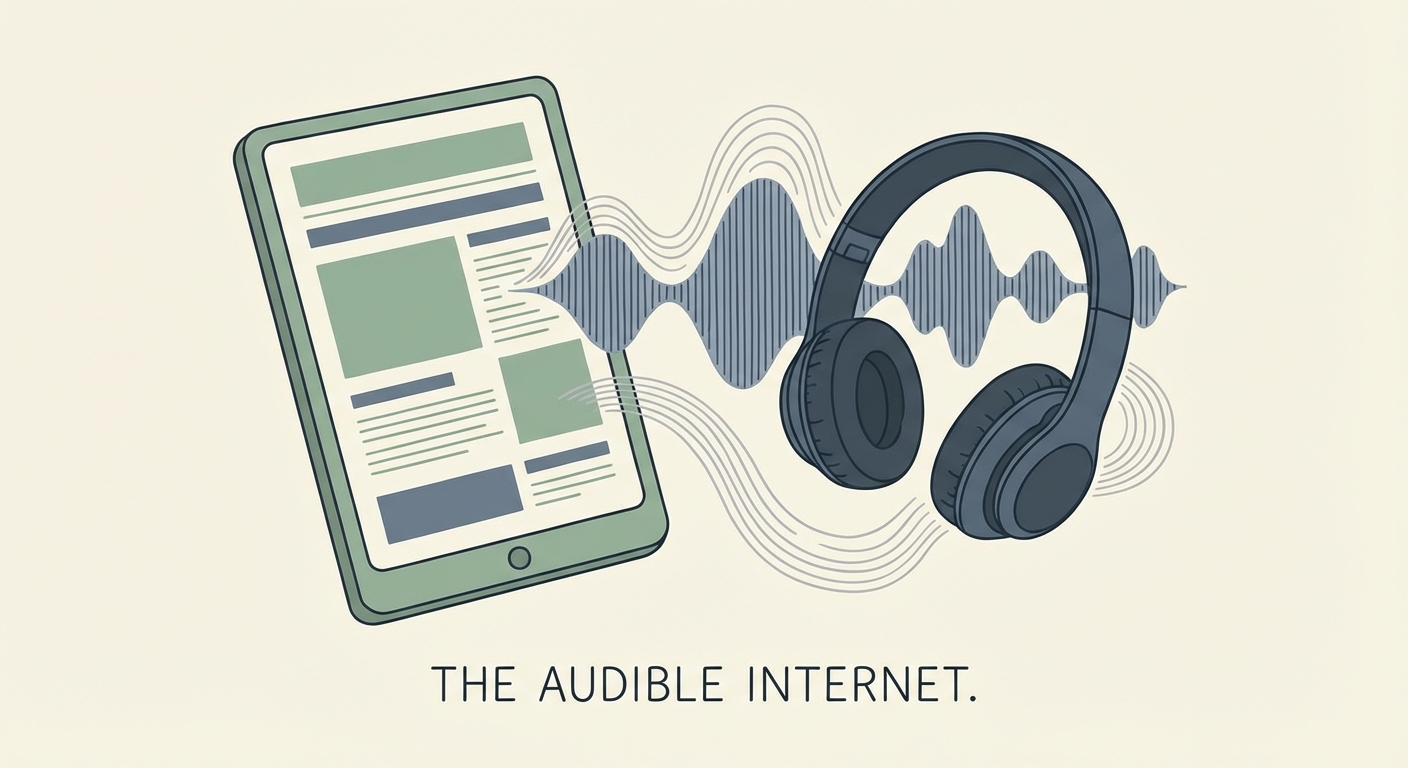Generate Dialogue with Multiple Voices
TL;DR
- This article covers how to create realistic dialogues using AI voiceover tools. It explores techniques for selecting diverse voices, adjusting pacing and intonation, and integrating background sounds to enhance the auditory experience. Practical tips and best practices are provided to help you produce engaging and professional-sounding conversations for videos, podcasts, and e-learning content. You'll also learn how to choose the right ai voiceover platform for your needs.
Introduction: The Power of Multi-Voice Dialogue
Ever wondered how movies bring characters to life, or how audiobooks make you feel like you're actually there? It's often about the voices, plural.
- Multi-voice dialogue seriously ramps up engagement. Think about video games; different characters need distinct voices, right? It just sucks you in more. And, hey, it's not just games – e-learning modules using diverse voices? Way more interesting than some monotone drone, honestly.
- It helps big time with storytelling. Imagine a podcast drama where you can't tell who's who. Disaster! Distinct voices make it clear who's talking, and that makes it easier to follow the story.
- Clarity is key, specially in stuff like audiobooks or even internal training videos. Different voices for different sections? Boom, you know exactly where you are. For example, in a complex training manual, one voice could narrate the main instructions, while a different voice could provide supplementary explanations or warnings, immediately signaling a shift in information type.
- and lets not forget accessibility. Not everyone can process information the same way. Multiple voices? It can really help people who learn differently.
Think about it: healthcare training simulations using different ai voices to role-play patients, or a retail app using one voice for order confirmations and another for support. It's all about making things clear and engaging.
Next up, we'll dive into some common uses for multi-voice dialogue.
Selecting the Right AI Voices for Your Characters
Okay, so you're diving into the world of ai voices... but how do you make sure your characters actually sound like, well, characters? It's not as simple as picking the first voice you hear, trust me. I've been there.
It all starts with the character, right? A gruff, old detective isn't going to have a bright, bubbly voice – unless that's, like, the whole point. Think about matching the voice to their personality traits. Deep voice for a strong, imposing character? Makes sense. Higher-pitched, more energetic voice for a quirky sidekick? Sure.
- Accents are another great tool, especially if you've got characters from different backgrounds. But please, avoid stereotypes. For instance, don't just slap on a generic "European" accent for every character from the continent; that's lazy and often offensive. Instead, aim for authenticity and nuance, perhaps researching specific regional dialects if it serves the character.
- And keep it consistent! Nothing pulls you out of a story faster than a character's voice randomly changing halfway through.
There are tons of ai voice platforms out there, each with its own strengths and weaknesses. I mean, you got the big guys like Amazon Polly, Google Cloud Text-to-Speech, and Microsoft Azure Speech. These often offer robust features, extensive language support, and high-quality, natural-sounding voices, but can sometimes be more complex to integrate or pricier. Then there's Kveeky, which might be more user-friendly or offer unique stylistic options, but perhaps with a smaller voice library. And others that are popping up all the time, like ElevenLabs, which is gaining traction for its realistic voice cloning capabilities, or Murf.ai, known for its intuitive interface and a good range of professional-sounding voices.
- Voice quality is, obviously, key. Some ai voices still sound a bit robotic, while others are surprisingly natural.
- Variety matters too. Does the platform offer enough different voices to suit your needs? What about language support and regional accents?
- And don't forget pricing! Some platforms charge per character, others per word, and some offer subscription plans. Make sure you understand the costs before you commit. Some even let you create a custom voice – which is pretty cool, if you have the budget.
Okay, you've got a list of potential voices. Now what? Time to audition!
- Write a short script – just a few lines of dialogue – for each character. This lets you hear how the voice sounds in context.
- Listen to samples with different emotions and tones. Can the voice handle sarcasm? Anger? Joy?
- Get feedback from others! What sounds good to you might not sound good to everyone else.
- And most importantly, make sure the voices sound distinct from each other. You don't want your listeners getting confused about who's talking.
Finding the right ai voices takes a bit of work, but it's worth it. Next up, we'll look at how to actually generate multi-voice dialogue.
Crafting Realistic Dialogue with AI Voiceover Tools
Okay, so you've got your voices picked out – now comes the fun part: actually making them talk to each other! It's not just about typing words; it's about making it sound real.
First things first: your script matters, like, a lot.
- Write like people actually talk. Forget perfect grammar and overly formal language. Use contractions, slang (sparingly!), and sentence fragments. You know, the kinda stuff we all do when we're just chatting.
- Keep it concise. Nobody wants to listen to characters rambling on and on. Get to the point, and keep the dialogue snappy.
- Avoid jargon unless it's essential to the character or situation. Even then, explain it! Don't assume your audience knows what you're talking about.
- Add pauses and interjections. "Um," "uh," "like," "you know" – these little words and sounds make a huge difference in realism. But don't overdo it, or your characters will sound like they're having a stroke.
Now, to really make that dialogue sing, you gotta play with how it's delivered.
- Pacing is key. Some characters might speak quickly, others slowly. Vary the sentence length and rhythm to create a more natural flow. Think about how a nervous character might rush their words, while a thoughtful one might speak more deliberately.
- Intonation is crucial. Use SSML (Speech Synthesis Markup Language) tags or whatever tools your ai voice platform offers to control pitch and emphasis. A rising intonation at the end of a question? Essential. Emphasizing a key word can completely change the meaning of a sentence.
- Don't be afraid to experiment with different voice styles. Can your ai voice handle sarcasm? Anger? Joy? Try it out! Push those boundaries, see what you can get away with. Sometimes, a slightly exaggerated delivery can be more impactful than a perfectly neutral one.
Think of it like this: the voices are the actors, and the background sounds and music are the set design and soundtrack.
- Choose background sounds that enhance the scene. Rain for a somber moment? City sounds for an urban setting? Just make sure they're not distracting.
- Balance the volume carefully. The voices should always be clear and audible, even with background noise.
- Music can create mood and atmosphere. A soaring melody for a triumphant moment? A tense, suspenseful score for a thriller? Use it wisely.
- Make sure your audio levels are consistent throughout. Nothing's more jarring than a sudden jump in volume.
Crafting realistic dialogue with ai voiceover tools is all about paying attention to the details. But it's also about having fun and experimenting! Don't be afraid to try new things and see what works.
Next up, we'll take a look at a specific ai voiceover solution and how it can help you create compelling multi-voice dialogues.
Advanced Techniques for Multi-Voice AI Dialogue
Okay, so you're thinking about taking your ai voice game to the next level? It's totally doable, but it gets kinda wild, kinda fast. Think sci-fi movie stuff, but, like, today.
One of the coolest things you can do is voice cloning. Basically, you can create an ai voice that sounds almost exactly like a real person. Imagine cloning your ceo's voice for training videos (with permission, obviously!) or creating a custom voice for a character in your video game based on, I dunno, your best friend's quirky accent.
- You can adjust all sorts of parameters – age, gender, accent, even emotional state. Want a younger-sounding version of Morgan Freeman? (Okay, maybe don't do that, but you could).
- But, and this is a big but, you gotta be ethical about it. Voice cloning opens up a whole can of worms when it comes to deepfakes and misinformation. Make sure you're using it responsibly. Like, really responsibly.
Want something even more interactive? Try using apis to generate dialogue in real-time.
- This usually involves connecting to a text-to-speech api, often with additional natural language processing (nlp) capabilities. The system receives input (like a user's question or a game event), processes it to determine the appropriate response, and then sends that response to the text-to-speech api to be vocalized.
- Imagine a customer service chatbot that adapts its tone based on the customer's mood. Or a language learning app where the ai tutor responds to your questions with personalized feedback.
- It's all about making the experience more engaging and, well, human.
Diagram 1
And if you're working with animated characters, lip syncing is key.
- There's software out there that can automatically sync your ai voiceovers with the character's mouth movements. It's not perfect, but it's getting better all the time.
- Adding realistic facial expressions is another level. A smile when the character's happy, a frown when they're sad – it makes a huge difference in making the character believable.
So, yeah, multi-voice ai dialogue is getting pretty advanced. Next up, we'll talk about some specific solutions and how they can help you bring your creative visions to life.
Best Practices and Common Pitfalls
Okay, so you're all set to unleash your ai voice creations to the world, right? Before you do, let's talk about some potholes you might hit along the way. Trust me, it's better to know before you faceplant.
Ever listen to an audiobook where the narrator suddenly sounds different halfway through a chapter? Annoying, right? Same goes for ai voices.
- Create voice profiles for each character – jot down the specifics (accent, pitch, speaking rate) and stick to em. It's like having a character bible, but for voices.
- Use the same voice settings and parameters throughout your project. Little tweaks can make a big difference. You don't want your cool ai detective to suddenly sound like a chipmunk.
- Avoid sudden changes in voice quality or tone! Unless there is a very good reason. Like if your character gets possessed by a mischievous spirit, maybe?
AI voices are getting better, but they can still sound a bit... well, robotic!
- Review ai-generated voiceovers carefully. Listen for weird pauses, unnatural intonation, or mispronounced words.
- Adjust pacing and intonation to sound more human. Play with the speed and rhythm of the speech. A little SSML can go a long way. For example, you can use
<break time="500ms"/>to insert a natural-sounding pause, or<emphasis level="strong">to highlight a word, making it sound more like a human emphasizing a point. - Add pauses and interjections – "um," "uh," "like," "you know." Sprinkle them in sparingly, though, or your characters will sound like they're auditioning for a reality show.
Pronunciation can be tricky, especially with unusual names or jargon. And accents? They can be a minefield.
- Use phonetic transcriptions to improve pronunciation. Most ai voice platforms let you do this. It's like teaching your ai to speak properly.
- Select voices with appropriate accents. But be careful not to fall into stereotypes. A little nuance goes a long way.
- Adjust accent strength for clarity. If the accent is too thick, your audience might struggle to understand.
Avoiding these pitfalls will help you create multi-voice ai dialogues that sound natural, engaging, and professional. Next up: specific solutions to bring your creative visions to life.
Conclusion: The Future of AI-Powered Dialogue
Okay, so where’s all this ai voice stuff headed, anyway? It's kinda mind-blowing to think about.
- Expect voice quality to keep improving, like, a lot. The robotic sound? Yeah, that's gonna be a thing of the past, hopefully soon.
- Customization is gonna get wilder. Imagine tweaking every little thing about a voice to fit your exact needs.
- AI is gonna get better at understanding what we mean, not just what we say. Think about a chatbot that actually "gets" sarcasm, that'd be something, right?
And what about content creation?
- Voiceover work could really speed up, and costs might drop. That's good news for smaller businesses.
- It could open up creative doors we haven't even thought of yet. I mean, who knows what kinda stories we'll be telling with these tools? Imagine interactive novels where the characters' voices dynamically change based on the reader's choices, or educational games where historical figures speak in their own authentic-sounding voices, bringing history to life in a way never before possible.