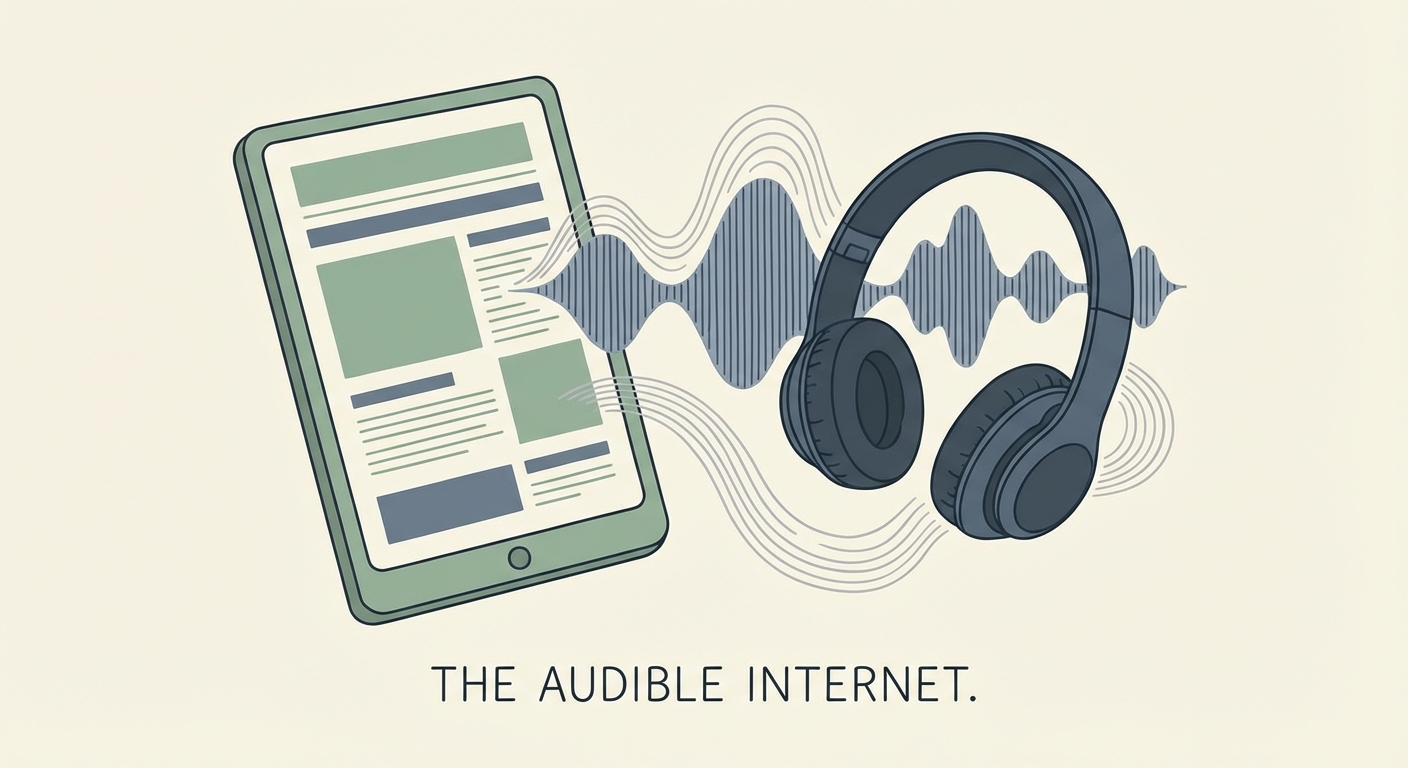Time Required for AI Video Creation Process
TL;DR
- This article covers the time involved in each stage of AI video creation, from script generation and voiceover to video editing and final rendering. It explores how AI tools can significantly speed up the process compared to traditional methods and offers tips for optimizing your workflow to save even more time. Learn how to efficiently produce high-quality videos using AI.
Understanding the AI Video Creation Pipeline
Okay, so you wanna know how long ai video creation really takes, huh? It's way faster than doing it the old-school way, thats for sure. But lets break down what goes into it, step by step.
First, there's script generation. ai can whip up a script in minutes, especially for, like, explainer videos or social media ads. (8 Ideas for AI Videos You Can Make in Minutes - Idomoo) Think about how long it takes to brainstorm, write, and revise a script normally. Hours, easy. ai tools can analyze trends and keywords to make sure the script is even targeting the right audience. (AI Target Audience: What I Learned [+ Tools to Try] - HubSpot Blog)
Then, there’s voiceover. Forget booking actors and studios. ai voice generators can create realistic voiceovers almost instantly. (#1 Free AI Voice Generator, Text to Speech, & AI Voice Over) You can even choose different accents and tones. This saves a ton of time and money, especially if you're doing multiple versions of a video for different markets.
Next up is visual creation. ai can generate images and animations based on your script, or even repurpose existing content. For instance, an e-learning company can quickly create training videos with ai-generated visuals, instead of hiring animators. It's not perfect, maybe, but it can get you 80% of the way there in a fraction of the time.
Finally, editing and post-production. ai-powered tools can automate tasks like adding captions, music, and transitions. It's still important to give it a final look, but it is way quicker than manually editing everything.
So, yeah, ai speeds things up a lot. We've seen how ai can generate scripts in minutes instead of hours, and voiceovers are practically instantaneous, saving days compared to traditional methods. Visual creation is also dramatically faster, and editing tasks that used to take hours can now be done in a fraction of the time.
Script Generation with AI: From Idea to Draft
Ever stared at a blank page, trying to write a script, and felt like giving up? ai script generation is a total game changer. It can seriously cut down the time it takes to get from a simple idea to a workable draft.
Initial Drafts in Minutes: ai can pump out a first draft in minutes, seriously. Think about it: no more hours spent just trying to get something—anything—on paper. This is huge for cranking out content fast, like if you're doing a bunch of social media videos. We're talking minutes, not days.
Factors Affecting Time: Okay, it's not always instant. The length and complexity of your script matters. A short explainer video script will be way faster than, say, a whole series of training modules. Plus, the ai model you use makes a difference. Some are just plain better (and faster) than others.
Refining and Editing: Don't get me wrong, you're not gonna get a perfect script right off the bat. You'll still need to spend time tweaking and polishing what the ai gives you. But even with that, it's a massive time saver compared to starting from scratch.
Beating Writer's Block: Stuck? ai can be your brainstorming buddy. It can spit out different ideas and angles you might not have thought of. It's like having a creative partner that never runs out of energy.
So, yeah, ai can seriously speed up the scriptwriting process. Next up, we'll look at how ai handles voiceovers!
AI Voiceover and Text-to-Speech: Speed and Quality
Alright, so you've got your script done, now you need a voice, right? How long does that actually take with ai? It's way faster than hiring a voice actor, but let's dive into the nitty-gritty.
Text-to-Speech Speed: The actual conversion is crazy fast. You're talking seconds, maybe a minute or two for longer scripts. It really depends on the platform and how beefy your computer is. Seriously, you can get a basic voiceover done faster than you can make a cup of coffee. This is near-instantaneous, saving days compared to traditional methods.
Factors that Slow Things Down: Okay, so it's not always instant gratification. Length definitely matters; a novel will take longer than a tweet, duh. And the voice you pick makes a difference too. Some ai voices are more complex, meaning they take a little longer to process. Plus, if your internet is spotty, that'll slow things down too.
Fine-Tuning: The Real Time Sink: Here's where you might spend some real time. The ai might mispronounce words or have weird pauses. You'll probably need to go in and tweak things. Some platforms let you adjust the speech rate or add emphasis, which is cool but takes time to get right.
Traditional vs. ai: Think about it: booking a voice actor, waiting for them to record, getting revisions... that could take days, even weeks. ai can give you something usable almost instantly. It's a game changer for quick turnarounds.
Multilingual Options: Need a voiceover in Spanish, French, or Mandarin? ai can do that. And usually pretty quickly. But, again, make sure to listen carefully because the pronunciations might need extra attention.
Imagine a healthcare company needing to create training videos for new nurses. With ai, they can generate voiceovers for dozens of videos in different languages in a single day. Or think about a retail chain creating a bunch of online ads; they can easily test different voiceovers to see which ones resonate best with their audience.
So, yeah, ai voiceovers are fast, but don't expect perfection right away. Next, let's look at the time it takes to create the visuals, and how ai is changing that too.
AI Video Editing and Visual Creation
Okay, so you've got the voiceover done, but what about seeing stuff? How long does it take to actually create the video visuals with ai? It's faster than hiring a whole design team, but let's get real about the timeline, yeah?
Generating Visuals and Animations: ai can generate entirely new visuals based on your script. This is huge for explainer videos or social media content where you need something unique. It's not Pixar-level, but it's surprisingly good and getting better. The AI Visual Generation Engine can create stylized graphics, simple animations, and even integrate with stock footage libraries to produce a wide range of visual assets.
Repurposing Existing Content: This is a big one. ai can take existing content like blog posts, articles, or even transcripts and transform them into video. It analyzes the text, pulls out key points, and then generates relevant visuals and narration. Think of turning a lengthy whitepaper into a concise explainer video in a matter of hours, not days.
Automated Scene Selection: ai can analyze your script and automatically pick relevant scenes or images. Think about it: no more endless scrolling through stock footage sites. For example, a real estate company can quickly create virtual tours using ai to select the best shots of different properties.
Transition Magic: Adding transitions manually is tedious. ai can do it for you—and often makes surprisingly good choices. Although, sometimes it picks the weirdest fades. Still, it's way quicker than doing it yourself.
Background Removal and Object Tracking: These used to be super time-consuming tasks. Now, ai can handle them pretty darn fast. Imagine a fashion retailer needing to quickly swap backgrounds for product shots, or track a logo moving across the screen, ai can do that now.
Don't expect ai to be perfect, though. You'll still need to review and adjust the ai-generated edits. Maybe the ai chose a weird transition or picked the wrong image for a scene. This is where you'll spend some time fine-tuning things.
So, ai video editing and visual creation is way faster than traditional methods. You still have to put in some work, but it's a massive time saver. Next up, we'll talk about rendering and getting your video ready for the world.
Rendering and Final Output
Okay, so the ai did all the heavy lifting, but how long does it take to actually spit out the final video? Rendering is where the rubber meets the road, right?
Rendering is the process of taking all the edited footage, audio, graphics, and effects and compiling them into a single, playable video file. In the context of ai video creation, this step is where the digital assets generated by ai are transformed into the final product you see. While ai can't magically make rendering instantaneous, it can significantly optimize the process.
AI Optimization for Rendering: ai tools can analyze your project's complexity and your hardware's capabilities to suggest or automatically apply optimal rendering settings. This means the ai can help determine the best balance between render speed and output quality, preventing you from wasting time with inefficient configurations. For cloud rendering, ai can intelligently distribute the workload across multiple servers, drastically reducing render times compared to a single machine.
Factors Still Matter: Resolution, effects, and your computer's horsepower still makes a difference, obviously. Rendering a 4k video with tons of effects will take longer, no matter what. The complexity of the ai-generated visuals themselves can also influence render time.
Cloud Rendering is Your Friend: Cloud-based rendering farms can drastically cut down time. Instead of your computer chugging away for hours, you offload the work. This is especially beneficial for complex projects or when you need to render multiple versions quickly.
So, yeah, ai helps, but don't expect miracles if your source footage is potato-quality. Next, we'll wrap things up with how to make your whole ai video creation process even more efficient.
Optimizing Your AI Video Creation Workflow for Maximum Efficiency
Alright, so you've been knee-deep in ai video creation, and now you wanna make it smoother, right? Here's the deal, it's all about tweaking things.
Pick the Right Tools: Not all ai platforms are created equal, obviously. Some are faster, some have better features. Do your homework. Like, if you're doing e-learning stuff, find a platform that's great at generating those kinds of visuals.
Streamline Scripting: Get really good at writing prompts. The better your prompts, the less time you'll spend editing the ai's output. It's like, garbage in, garbage out, but with extra steps.
Optimize Settings: Mess with the rendering settings. Lower resolution during editing, then crank it up for the final render. This is a common practice that ai can help with by suggesting appropriate preview resolutions. By using lower resolutions for your work-in-progress, you reduce the processing power needed, making your editing experience smoother and faster. Then, when you're ready for the final output, you can instruct the ai to render at the highest possible resolution. This simple trick saves significant time during the iterative editing process.
Project Management: Keep everything organized. Clear folders, consistent naming conventions. Trust me, it matters when you're juggling a bunch of ai-generated assets.
Basically, its all about being smarter, not harder.