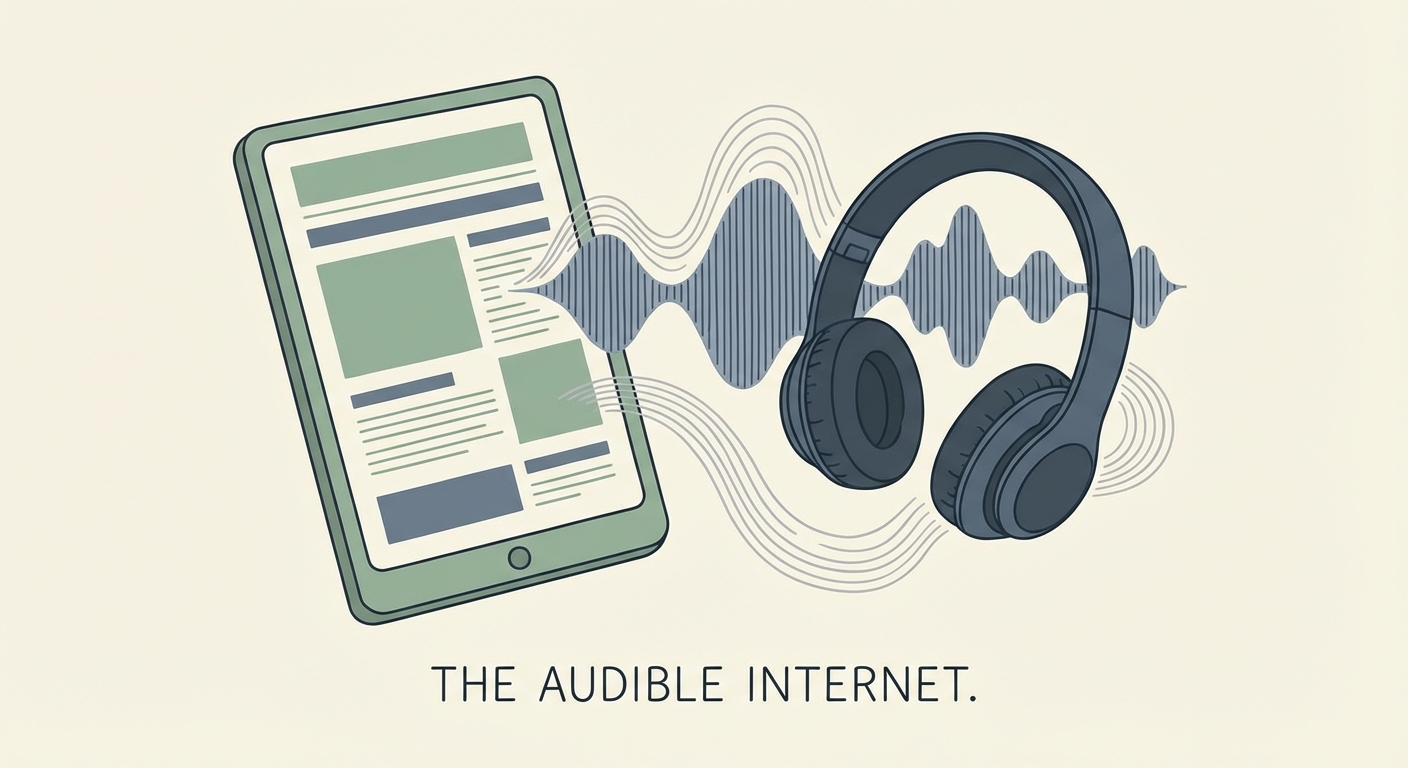Free Online Text to Speech with Realistic AI Voices
TL;DR
- This article covers the landscape of free online text-to-speech (tts) tools. It highlights platforms that offer realistic ai voices, exploring their features, limitations, and use cases for video creation. You'll find insight into selecting the best tool to enhance your video projects without breaking the bank.
Introduction: The Rise of Realistic AI Voices
Okay, let's dive into this ai voice thing, it's kinda wild how far it's come, right? Remember those robotic-sounding voices from a decade ago? Shudder. Thankfully, those days are long gone.
- Engaging your audience: Let's face it, nobody wants to listen to a monotone robot drone on and on, especially in video. Natural-sounding voiceovers can really grab viewers' attention and keep 'em hooked. (Free Online Text to Speech with Realistic AI Voices - Kveeky)
- Budget-friendly voice talent: Hiring voice actors can get expensive FAST. Ai voices offer a cost-effective alternative, especially for smaller video projects or when you're just testing the waters.
- Accessibility matters: Realistic ai voices can help make video content more accessible to people with visual impairments, learning disabilities, or those who just prefer listening over reading.
It's not just about cost savings, though. Companies like elevenlabs are pushing the boundaries of what's possible with ai, creating voices that can convey emotion and nuance – something that was unheard of until recently. These platforms achieve this through sophisticated algorithms that analyze and replicate human speech patterns, including prosody, intonation, and pitch variation. For instance, an ai voice might subtly raise its pitch at the end of a question or slow down its delivery to emphasize a point, mimicking human conversational flow. (Top 10 Best ElevenLabs Alternatives in 2025 | Cartesia)
A statistic to consider, according to Murf ai, their tts model hits 99.38% pronunciation accuracy. (TTS SOTA model Benchmarking & Evaluation) That’s pretty impressive, and shows that ai is getting pretty good at this.
Realistic AI voices are fundamentally changing how video producers create content, offering unprecedented flexibility and quality without the traditional high costs.
Top Free Online Text-to-Speech Platforms
NaturalReaders: Accessibility Focused
Ever wish you could just, like, have your computer read stuff to you? NaturalReaders is kinda built for that. It's got a free online tool that's pretty straightforward.
- Language Support: It can handle a TON of languages – seriously, we're talking 99+! If you need something read in Afrikaans or Azerbaijani, this is your jam.
- Easy Peasy: The interface is super simple, even my grandma could probably figure it out, and she still uses a flip phone.
- Document-Friendly: Great for reading PDFs, ebooks, or just about any document you throw at it.
The main drawback? The free voices are, well, kinda basic. Also, a lot of the cooler features are locked behind a paywall. These include things like premium voices, more advanced customization options for pitch and speed, and often, higher usage limits. But if you just need something read aloud without too much fuss, it's a solid option, specially for documents.
Think of it like this: You got a huge report for work – maybe something about marketing trends – and your eyes are starting to cross. Paste it into NaturalReaders, pick a voice, and suddenly it's like a podcast, you know? Maybe not a super engaging podcast, but hey, it gets the job done.
Evaluating Realism: What Makes an AI Voice Believable?
Alright, so what actually makes an ai voice sound like, well, a real person? It's more than just hitting the right notes, you know? There's a lot going on under the hood.
- Pronunciation is key: If the ai mispronounces words all the time, it's gonna sound janky. It's gotta nail the nuances of language. Like, does it know the difference between "there," "their," and "they're?" something that trips up real people too, tbh.
- Emotional Range: Think about it--real people don't talk in monotone, but convey emotion. So, the ai needs to be able to sound happy, sad, angry, or sarcastic – whatever the script calls for. play.ht can create AI voices with a range of emotional styles to suit various content needs. These styles might include "cheerful," "calm," "serious," or "excited," allowing producers to match the voice's tone to the video's mood. For example, a "cheerful" voice could be used for a product unboxing, while a "serious" voice might be better for a documentary segment.
- No weird robotic sounds: glitches, stutters, or that "digital echo" gotta go! It's gotta be smooth and natural, just like a human voice. We've all heard those old-school computer voices, and yeah, no thanks.
Ultimately, it's about tricking our ears into thinking we're listening to a person, not a machine.
Use Cases: How Video Producers Can Leverage Free TTS
Ever thought about giving your videos that "pro" touch without breaking the bank? Free tts is a game-changer, especially for video producers juggling budgets and deadlines—lets dive in.
Narrating explainer videos: Forget those robotic voices of yesteryear. Modern ai can create voiceovers for explainer videos that actually explain things, and keep viewers hooked. Think about it—a concise, well-paced voice can transform a complex topic into something easily digestible.
Tutorials that teach: Consistency is key. Using the same ai "voice talent" across multiple tutorials creates a recognizable brand. Plus, you can tweak scripts on the fly without scheduling conflicts or studio fees.
Creating engaging social media content: Short, punchy videos with clear narration can grab attention on social platforms. Ai voices allow for quick turnaround times and consistent branding across different posts.
It's all about finding the right balance of tech and technique! Moving on, let's look at how to get social with ai voices…
Tips for Optimizing AI Voiceovers for Video
Alright, so you got your script all set for your ai voiceover, but is it really ready for prime time? Here's how to make it shine.
Scriptwriting for AI
- Using clear and concise language is super important, cause ai can get tripped up by complicated jargon or long, winding sentences. Think Hemingway, not Faulkner. Avoid, like, 17 clauses in a single sentence, you know?
- Avoiding complex sentence structures is also key. Keep it simple, stupid--or "kiss," as some say. Short sentences are easier for the ai to process, resulting in a more natural delivery. Think in terms of soundbites, not dissertations.
- Write like you're talking to someone: To really sell it, write like you're talking to someone. Short sentences, contractions, and a conversational tone helps the ai sound less, well, ai.
Audio Editing and Delivery
- Adding pauses and inflections is where the magic happens. A comma isn't just a comma; it's a breath. Experiment with different punctuation to see how it affects the ai's delivery. You are the conductor, and it's the orchestra.
- Removing silences and glitches is non-negotiable. Nobody wants to hear awkward pauses or weird digital hiccups. Use an audio editor to scrub those out.
- Adjusting the pace and volume can make a huge difference. Is the ai talking too fast? Slow it down. Not loud enough? Crank it up. It's all about finding the sweet spot.
- Adding background music and sound effects can really elevate your video. Just don't overdo it. Subtlety is your friend.
Okay, so you've got a killer ai voiceover, now what? Next up, we'll dive into tips and tricks for making it even better.
Ethical Considerations and Best Practices
so, ai voices are getting good, but what 'bout the ethics? It's not all sunshine and rainbows, y'know? We gotta be careful how we use this stuff.
Transparency is super important. If you're using an ai voice, tell your viewers! Nobody likes being tricked, and it builds trust when your honest.
Don't try to pass off an ai voice as a real person, that's just shady. As elevenlabs notes, they are working on ai safety to promote responsible use.
Be real about what ai voices can't do. They're not perfect, and you shouldn't try to gloss over their limitations.
Always, always read the fine print! Make sure you understand the terms of use for whatever ai voice platform you're using.
Respect intellectual property. Don't go around cloning voices without permission, or using voices that you don't have the rights to.
Unauthorized voice cloning can get you into some serious legal hot water, so don't do it.
Next up, we'll wrap things up with some final thoughts and best practices.
Conclusion: The Future of AI Voices in Video Production
Okay, so AI voices in video? It's not just a fad; it's kinda like the evolution of CGI in movies – remember when that looked janky? Now it's seamless.
- Realism is leveling up: Ai isn't just reading scripts; it's acting. We're seeing emotion, nuance, and even accents get nailed down.
- Voice acting's new gig: Ai won't replace voice actors, but will change the game. Think of it as new tools to collaborate with, not compete against.
- Video production gets democratized: Budget constraints? Ai voices make that a thing of the past, letting smaller creators sound like pros.
Imagine personalized educational videos where the AI voice adapts to each student's learning pace, it can happen! Or how about a retail app that offers different voice options that reflects each customer unique style. The opportunities are endless.
As ai tools like elevenlabs continue to improve, enabling more nuanced and emotionally resonant voiceovers, we're going to see these future scenarios become even more commonplace and sophisticated. Now, it's about playing with this tech, finding new ways to tell stories, and making video creation accessible for everyone.